 |
| サイトマップ | |
|
 |
| サイトマップ | |
|
| トップ | オブジェクト | プロパティ | メソッド | 定数 |
Add メソッド |
オブジェクト:Notebooks, NotebookItems, GraphObjects, NamedDataRanges
Add メソッドは、各種コレクションにおいて新規アイテムを追加するのに使用します。指定する parameters は、コレクションの種類によって変わります:
| コレクション | 値 | パラメーター | 追加される オブジェクト |
|---|---|---|---|
| Notebooks | なし | Notebook | |
| NotebookItems | 1 | CT_WORKSHEET | NativeWorksheetItem |
| 2 | CT_GRAPHICPAGE | GraphItem | |
| 3 | CT_FOLDER | SectionItem | |
| 4 | CT_STATTEST | ReportItem (SigmaStat) | |
| 5 | CT_REPORT | ReportItem (SigmaPlot) | |
| 6 | CT_FIT | FitItem | |
| 7 | CT_NOTEBOOK | NotebookItem | |
| 8 | CT_EXCELWORKSHEET | ExcelItem | |
| 9 | CT_TRANSFORM | TransformItem | |
| 10 | MacroItem | ||
| GraphObjects | 2 | GPT_GRAPH, more... | Graph |
| 3 | GPT_PLOT, more... | Plot | |
| 4 | GPT_AXIS, more... | Axis | |
| 5 | GPT_TEXT, more... | Text | |
| 6 | GPT_LINE, more... | Line | |
| 7 | GPT_SYMBOL, more... | Symbol | |
| 8 | GPT_SOLID, more... | Solid | |
| 9 | GPT_TUPLE, more... | Tuple | |
| 10 | GPT_FUNCTION, more... | Function | |
| 11 | GPT_EXTERNAL, more... | GraphObject | |
| 12 | GPT_BAG, more... | Group | |
| NamedDataRanges | Name (string 型), Left (long 型), Top (long 型), Width (long 型), Height (long 型) | NamedDataRange |
GraphObjects コレクションで GraphObject オブジェクトを新規作成するには、CreateGraphFromTemplate および CreateWizardGraph メソッドを使います。
Notebooks.Add
ActiveDocument.NotebookItems.Add(8)
Data 1" の列1に列タイトル "Group A" を追加します。
Dim Group_A As String Group_A = "Group A" ActiveDocument.NotebookItems("Data 1").DataTable.NamedRanges.Add(Group_A,0,0,1,-1)
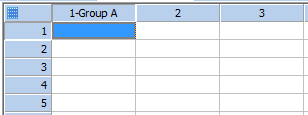
Dim ANotebook As Object Set ANotebook = Notebooks.Add Dim DataItem As Object Set DataItem = ANotebook.NotebookItems("Data 1") Dim ADataTable As Object Set ADataTable = DataItem.DataTable 'Create some example data. Dim i For i = 1 To 5 ADataTable.Cell(0,i-1) = i ADataTable.Cell(1,i-1) = i+1 ADataTable.Cell(2,i-1) = i+2 ADataTable.Cell(3,i-1) = i+3 ADataTable.Cell(4,i-1) = i+4 Next i Dim Sign Sign = 1 For i = 1 To 5 ADataTable.Cell(5,i - 1) = 100 + i*Sign Sign = -Sign Next i 'Create graphics page in the notebook Dim GraphicPage Set GraphicPage = ANotebook.NotebookItems.Add(CT_GRAPHICPAGE) 'Create a graph manually. (This isn't recommended. Better to use CreateWizardGraph) Dim PageObject As Object Set PageObject = GraphicPage.GraphPages(0) Dim AGraphObject As Object Set AGraphObject = PageObject.ChildObjects.Add(GPT_GRAPH, SGA_COORD_CART2, SLA_TYPE_BAR, SLA_SUBTYPE_VERTY) MsgBox("Count of plots in graph: " + CStr(AGraphObject.Plots.Count),0+64,"Plot Count") Dim PlotObject As Object Set PlotObject = AGraphObject.Plots(0) 'Plot objects only allow you to add objects of type GPT_TUPLE 'Add 4 tuples to make a grouped bar chart with groups of 4. PlotObject.ChildObjects.Add(GPT_TUPLE, 0,1) PlotObject.ChildObjects.Add(GPT_TUPLE, 0,2) PlotObject.ChildObjects.Add(GPT_TUPLE, 0,3) PlotObject.ChildObjects.Add(GPT_TUPLE, 0,4) MsgBox("Count of tuples in plot: " + CStr(PlotObject.ChildObjects.Count),0+64,"Tuple Count") ' Get some repeat type schemes for the two tuples. Dim FillScheme FillScheme = PlotObject.StockScheme(STOCKSCHEME_PATTERN_OLDINCREMENT) ' Tell the plot to use the "old increment" scheme" PlotObject.Fill.SetAttribute(SDA_PATTERNREPEAT, FillScheme) ' Set the initial density and pattern PlotObject.Fill.SetAttribute(SDA_PATTERN, (SDA_DENS_FINE*&H10000) + SDA_PAT_HOLLOW) 'Get some repeat type schemes for the two tuples. Dim ColorScheme ColorScheme = PlotObject.StockScheme(STOCKSCHEME_COLOR_GRAYS) 'Tell the plot to use the "gray" scheme" PlotObject.Fill.SetAttribute(SDA_COLORREPEAT, ColorScheme) ' Set the initial color in the pattern PlotObject.Fill.SetAttribute(SDA_COLOR, RGB_GRAY) 'Add a line plot to the graph. Set PlotObject = AGraphObject.Plots.Add(GPT_PLOT, SLA_TYPE_SCATTER, SLA_SUBTYPE_NORMAL) 'Plot objects only allow you to add objects of type GPT_TUPLE PlotObject.ChildObjects.Add(GPT_TUPLE, 0,5) 'Turn on the line for the scatter plot PlotObject.SetAttribute(SLA_PLOTOPTIONS, FlagOn(SLA_FLAG_LINEON)) 'Make it a spline. PlotObject.SetAttribute(SLA_LINEPATH, SLA_PATH_SPLINE) 'Set the main plot line's attributes. Make sure it is selected 'by deselecting all drop lines and function lines. PlotObject.SetAttribute(SLA_SELECTFUNC,SLA_FUNC_NONE) PlotObject.SetAttribute(SLA_SELECTDROP,DIM_NONE) 'Set the main line color PlotObject.SetAttribute(SEA_COLOR,RGB_RED) 'Make sure the graph and plot are current AGraphObject.SetObjectCurrent PlotObject.SetObjectCurrent 'Add a new Y axis GraphicPage.AddWizardAxis(SAA_TYPE_LINEAR,DIM_Y,AxisPosRightNormal)
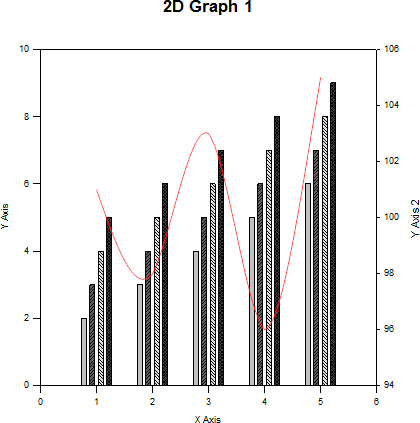
'Create a normal line Dim Points() Redim Points(3) Points(0) = -3520 Points(1) = 2479 Points(2) = -2187 Points(3) = 3188 Dim LineObject As Object Set LineObject = ActiveDocument.CurrentPageItem.GraphPages(0).ChildObjects.Add(GPT_LINE, Points) LineObject.SetAttribute(SEA_END2TYPE, 1) ' normal line end 'Create an arrow Redim Points(3) Points(0) = -687 Points(1) = 3167 Points(2) = 21 Points(3) = 1896 Set LineObject = ActiveDocument.CurrentPageItem.GraphPages(0).ChildObjects.Add(GPT_LINE, Points) LineObject.SetAttribute(SEA_END2TYPE, 2) ' arrow line end 'Create a box Redim Points(3) Points(0) = -3041 Points(1) = 896 Points(2) = -375 Points(3) = -250 ActiveDocument.CurrentPageItem.GraphPages(0).ChildObjects.Add(GPT_SOLID, Points, SOA_EXT_RECT) 'Create an ellipse Redim Points(3) Points(0) = 0 Points(1) = 833 Points(2) = 2146 Points(3) = -333 ActiveDocument.CurrentPageItem.GraphPages(0).ChildObjects.Add(GPT_SOLID, Points, SOA_EXT_ELLIPSE) 'Select all objects ActiveDocument.CurrentPageItem.Select(False, -4854, 3625, 2937, -2812) 'Make them red. ActiveDocument.CurrentPageItem.SetSelectedObjectsAttribute(SOA_COLOR, &H000000ff)
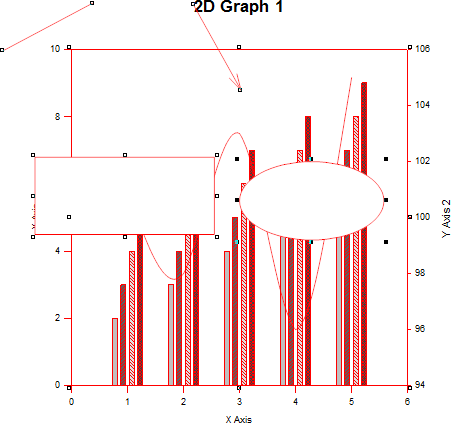
Dim Points() Redim Points(1) Points(0) = 2041 Points(1) = 1958 ActiveDocument.CurrentPageItem.GraphPages(0).ChildObjects.Add(GPT_TEXT, "", Points) ActiveDocument.CurrentPageItem.SetCurrentObjectAttribute(GPM_SETOBJECTATTR, STA_ORIENTATION, 0) ActiveDocument.CurrentPageItem.SetCurrentObjectAttribute(GPM_SETOBJECTATTR, STA_RTF , _ "{\rtf1\ansi0{\colortbl\red0\green0\blue0;}\deff0{\fonttbl\f0\fnil Arial;}\ql\sl200\slmult0\f0\cf0\up0\fs20\i0\b0\ul0Outlier}") ActiveDocument.CurrentPageItem.SetCurrentObjectAttribute(GPM_SETOBJECTATTR, STA_OPTIONS, &H00008001) ActiveDocument.CurrentPageItem.SetCurrentObjectAttribute(GPM_SETOBJECTATTR, STA_PARAGRAPHJUSTIFY, STA_JUSTIFY_LEFT)