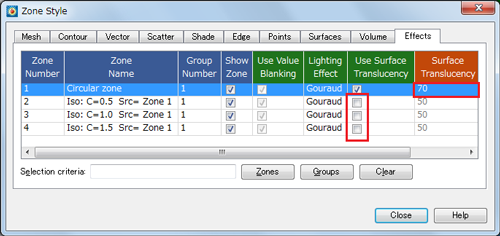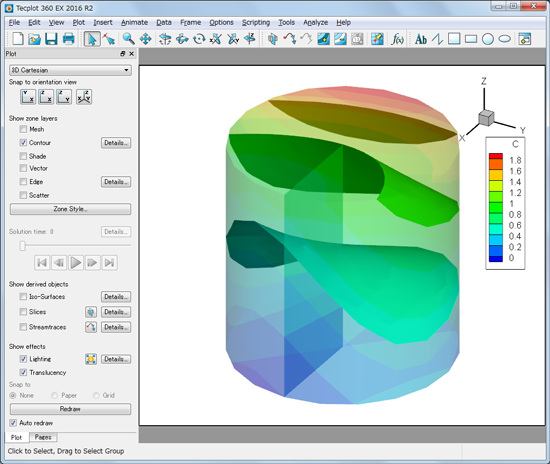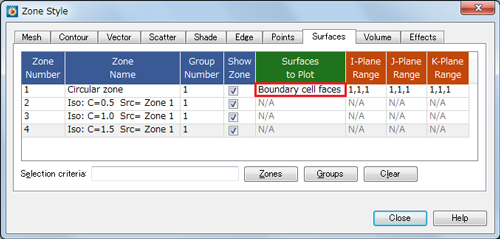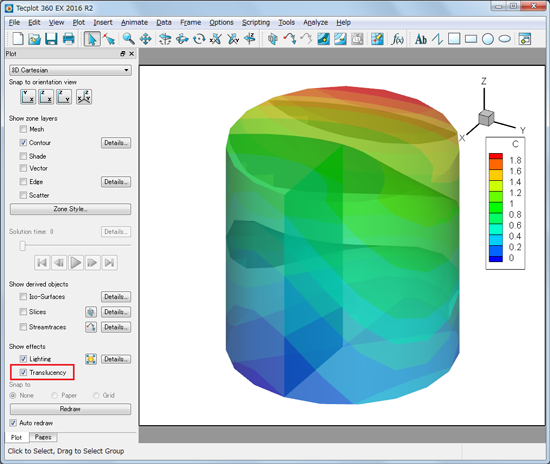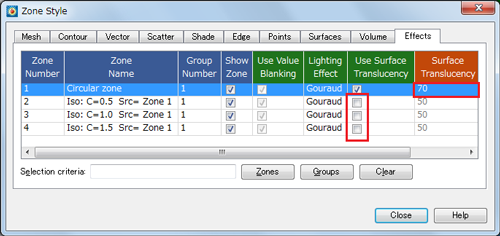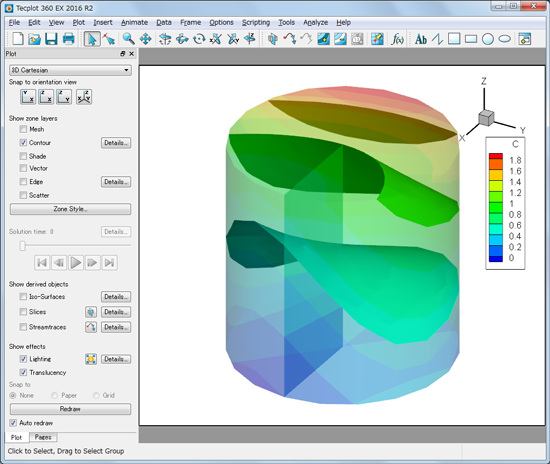3Dデータの表面を透明にして、中身を見せる
- 対応バージョン:[Tecplot 360 EX 2016 R2]
1. Tecplot に 3Dデータを取り込む
- メニューの File > Load Data を選択します。
→「Load Data」ダイアログが表示されるので、(Tecplotインストールディレクトリ) \examples\3D_Volume\isosurfaces.plt を選択し、「Open」ボタンをクリックします。
2. 表面を表示する
- サイドバーの「Shade」をオフ、「Contour」をオンにします。
→ 等値面の Zone は表示されますが、表面の Zone は表示されません。
- サイドバーの「Zone Style」ボタンをクリックし、「Zone Style」ダイアログを表示させます。
→「Surfaces」タブを選択し、Zone Number 1 の「Surfaces to Plot」を「Boundary cell faces」に変更します。
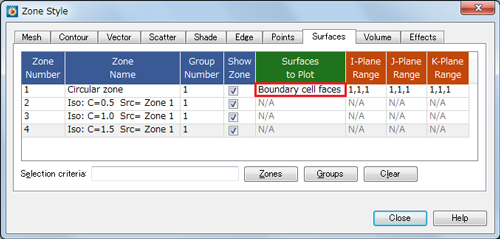
3. 表面を透明にする
- サイドバーの「Translucency」をオンにします。
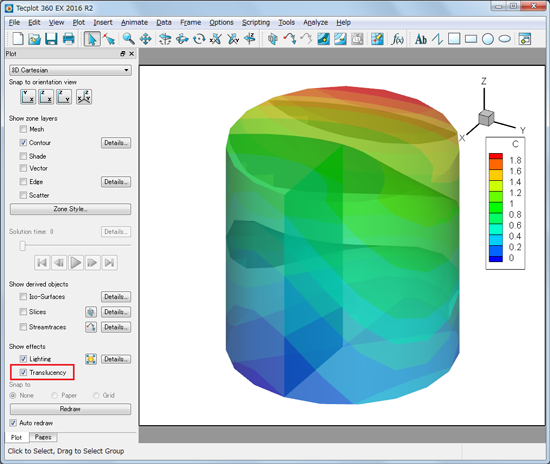
- 「Zone Style」ダイアログを開き、「Effects」タブを選択します。
→ Zone Number 2~4 の「Use Surface Translucency」をオフに、Zone Number 1 の「Surface Translucency 」を 70 に設定します。