 |
| サイトマップ | |
|
 |
| サイトマップ | |
|
インストール時に Absoft Pro Fortran のライセンス番号が必要です。Absoft Pro Fortran と Absoft IMSL ではライセンス番号が異なるのでご注意ください。
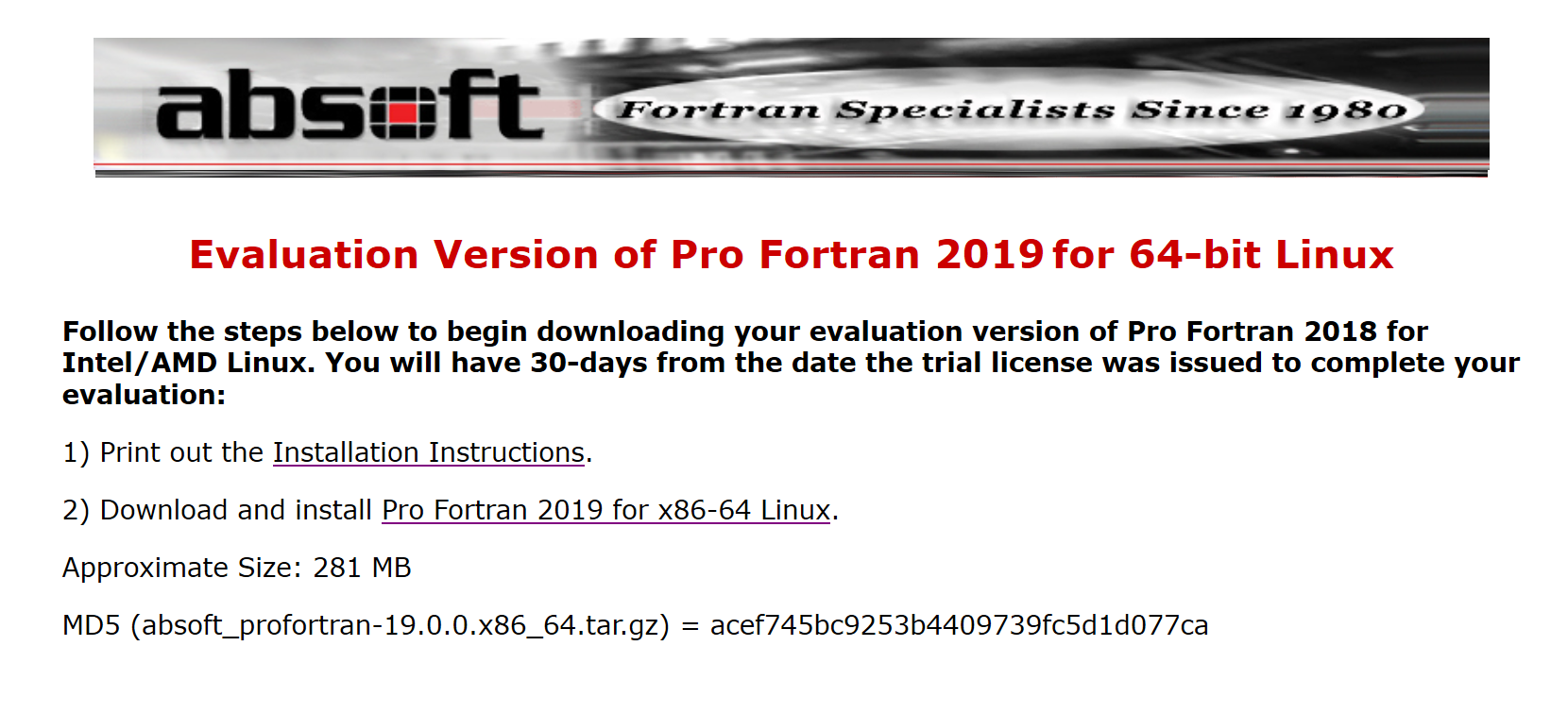
$ su – root (rootパスワードを入力) #
# tar xvfz absoft_profortran-17.0.0.x86_64.tar.gz
# ./install
Absoft Pro Fortran v19.0 for Linux (c) Absoft Corporation 2019
-------------------------------------------------------------
Please press ENTER to read the license agreement. [Enter]キー
[Space] キーを押しながら License Agreement を確認します。Do you agree to the terms of this license? ([Y]/n): Y
License Agreement に同意する場合は y を入力します。You will now be prompted for your serial numbers.
Do you have a license for multiple operating systems? (y/[N]):N
This program will create a license file from the license key(s) supplied
with your Absoft product.
Please note: enter only the serial number.
Do not retype the F95: or FEX: or FEP: that appears before the serial number.
Is this a floating network license? y/[N]: N
Enter the product license : xxxxxx-xxxx-xxxx-xxxx-xxxx-x
(ハイフンを含めてライセンス番号を入力します。)Installation Successful, exiting ... cleaning up... Thank you for using products from Absoft. #
コンパイルを実行するユーザー毎に下記を実行します。
$ source /opt/absoft19.0/bin/absvars.sh を実行します。.bash_profile か .bashrc に source /opt/absoft19.0/bin/absvars.sh を追記します。
$ source /opt/absoft19.0/bin/absvars.csh を実行します。.cshrc や .tcshrc に source /opt/absoft19.0/bin/absvars.csh を追記します。
-fast_math オプションを使用する場合(AMD マシンのみ)は追加パッケージ libf2c をインストール必要があります。メジャーな Linux にはこのライブラリは含まれていますがデフォルトではインストールされません。Linux の種類によっては lib2g となっていることがあります。なお、インストールには Linux のパッケージマネージャをお使いください。